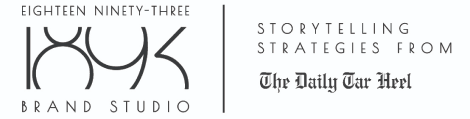Improving Digital Accessibility for Greater Brand Awareness
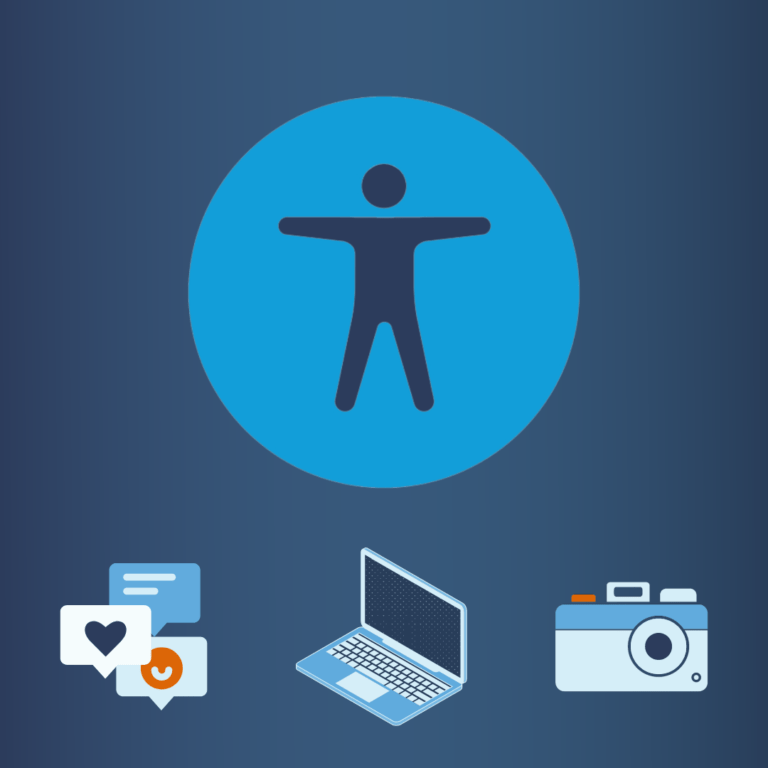
by Charlotte Geier
Digital accessibility is necessary for brands to be mutually beneficial for the business and its users. It is also important for a brand to remain ADA (American with Disabilities Act)-compliant. However, most businesses fail to offer simple accessibility features that would drastically improve user experience.
Websites, social media captions, photos, videos, and graphics all have the potential to draw individuals to your brand. But if users can’t read, view or access your content properly, this can present a major barrier to increasing customer engagement and upholding commitment as an inclusive brand.
Luckily, your brand can take simple steps to improve accessibility features on all of its online platforms.
Website
Your company’s website hosts essential information for your employees, customers, and clients. Accessibility is integral to communicating information to a neurodiverse audience. Improving your website’s accessibility starts with making it ADA (Americans with Disabilities Act)-compliant. To learn more details about specifics of website compliance, check the ADA tool kit on website accessibility.
A key feature you can add to your website is accessibility toggle buttons.
Websites with accessibility features might include an indicator in the corner of the site which includes personal site adjusters. This might include accessibility modes for individuals with specific disabilities and feature-specific adjustment features like text size and color contrast.After adding these features, your site will drastically improve its accessibility; oftentimes, all it takes is a simple plug-in. On WordPress, plug-ins like One Click Accessibility or WP Accessibility can add all of these features and more to your site.
Social Media Copy
Social media is how your brand communicates with customers and clients on a day-to-day basis.
Most social media sites offer AI-powered accessibility features and manual options to improve your post’s accessibility. For photos and graphics, you can add image descriptions to the body copy or alt-text box of the post to describe what is going on in the image. Learn how to add alt-text to your posts here.
Using plain language in social media copy can greatly assist users with cognitive and visual impairments. Proper capitalization and grammar makes reading and comprehending content easier for individuals with disabilities like Autism Spectrum Disorder and Dyslexia.
Using hashtags can also help individuals looking for accessible content find your posts easier and improve your brand’s traction. This can be done by adding hashtags like “#Accessible” and “#Accessibility” to your posts.
Photos, Videos, and Graphics
Visual displays of information can be used on social media, websites, and even through print marketing. Taking mindful steps to produce accessible content and modify existing media is essential to increasing accessibility on your company’s website, social media platforms and other marketing content.
For visual content, mindful choice of contrasting colors and clear visuals are helpful for those with visual impairments. Cool colors (specifically blues) and neutrals are typically preferred.
For video content specifically, include content warnings of or avoid jarring movements. Add closed or open captions to video content.
Graphics with words or numbers on them are easier to read when left-aligned. Avoid hard-to-read fonts and small font sizes.
How We Can Help
Here at 1893 Brand Studio, we have experienced web developers, graphic designers, and photographers who can help your business improve its accessibility and produce inclusive content for clients, customers and employees. To learn more about the general importance of digital accessibility, check out our blog post here.