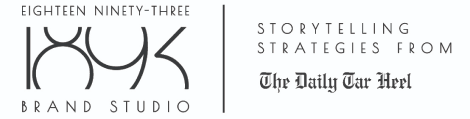A quick guide to posting images on social media
By: Carson Elm-Picard
Countless companies are trying to establish a presence on social media by investing in interesting posts. But one thing that often goes overlooked is how to optimize those eye-catching images so they don’t appear blurry or pixelated.
Whether you are posting a new logo, a flyer promoting an upcoming event, or photography of new products, you have to make sure it looks as good as possible. You don’t want possible customers leaving with the impression you don’t understand technology.
Here’s a short guide on how to properly post advertisements and images.

The best size for Instagram posts is 1080 pixels wide by 566-1350 pixels tall. This allows you to work within a range for height, but you should always work with a width of 1080 pixels to maximize quality.
Landscape images take up less space than a portrait or square, so it’s recommended to crop your image if possible. If you are still set on a landscape photo, it’s best to use a 1.91-1 aspect ratio. Try not to go lower than the dimensions above as the quality of your image will be reduced.
Use dimensions of 1080 by 1920 pixels for an Instagram story post.
There are many ways to share an image on Twitter, and the process is a little more complicated than it is for other platforms.
Below are some recommendations, but finding exactly what works the best will take some trial and error:
- Tweet with one image: 1200 by 675 Pixels
- Tweet with two images: 700 by 800 Pixels
- Tweet with three images: Left image 700 by 800 Pixels, Right image 1200 by 686 pixels
- Tweet with four images (Maximum amount): 1200 by 600 Pixels
Facebook may not be as popular with younger people as Twitter, but it’s still the world’s largest social media network. It’s important to optimize images correctly on Facebook, because this is where most people will be viewing them.
Facebook will change the size of the image depending on where you view it, but you will only need to upload it in one dimension. The best size for images is 1200 by 630 pixels.
Facebook is not as particular with images as other platforms, so as long as you have an image close to these dimensions your post will look fine.
Profile Pictures
A profile picture may be the smallest image on your company’s page, but it can also be the one a customer views most.
The dimensions for profile pictures for each of the platforms are as follows:
- Instagram: 110 by 110 pixels.
- Twitter: 400 by 400 pixels.
- Facebook: 180 by 180 pixels.
Cover/Header Photo
Facebook, Twitter and LinkedIn allow users to customize the background of their profile, allowing companies to play into their curated aesthetics.
The recommended dimensions for each are listed below:
- Twitter: 1500 by 500 pixels
- Facebook: 820 by 312 pixels
- Linkedin: 1584 by 396 pixels
While this isn’t an exhaustive list of all the possible dimensions each platform allows, it is a handy cheat sheet for the most common types of posts.
It’s possible to find more specific dimensions on platforms’ websites, but even then you might still need to play around and see what works best. Just make sure to refer back to this post before posting on any of these platforms to ensure your image looks as good as possible.
Social media posts are important, but are only a part of your branding. 1893 Brand Studio can help your business grow through graphics to videos at an affordable price. Contact us for a consultation today.