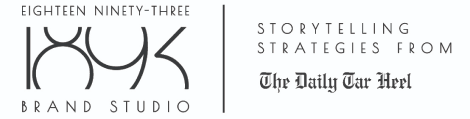How to write captions for social media posts
By: Britney Nguyen
While photos are important for showing off your business, the captions that go along with them need to be just as attention-grabbing.
Social media captions create a personality for your brand online. They not only add context, but can also be used to entertain and inspire your audience.
Compelling social media captions grow engagement with your brand. This is critical, because when the Instagram algorithm orders content on users’ feeds, it rewards accounts with more engagement from their audience.
Therefore, having a caption on your Instagram post that will garner likes and comments will in turn boost your account’s importance on its followers’ feeds.
Writing a good social media caption doesn’t have to be daunting, so here are some tips.
What makes a great social media caption?
Knowing your audience
The better you know your audience, the better you can get their attention. Think about how old your audience is, where they live, if they work or are in school and what activities they are interested in. Knowing these details can help you target your audience with your captions. Will they understand and relate to your message?
Developing your own brand voice
When creating a “voice” for your brand, think about what you want your audience to know about your brand. Your brand voice is the personality it takes on from the way you communicate with your audience. What does your brand value? What qualities make you special? What will it add to their life?
Thinking about your brand’s voice will help you develop a personality on social media for your audience to engage with.
How should your caption look
Another thing to consider is the length of your posts. When people are scrolling on social media, they will only see your content for a brief moment. Therefore, write shorter captions that give the most important context. Sometimes your post will speak for itself, so keep it concise.
If there is a story to tell that requires a long caption, make sure it adds value to your post. Put the most important points of your caption first to draw the reader in and convince them to read your full story. If you run out of characters on Twitter, this will compel your audience to follow another link or follow your account to find out more.
Using hashtags
Make sure your hashtags are relevant to your post and your audience. If you use too many, they can make your caption difficult to read.
You can hide hashtags on your posts by burying them with periods or line breaks so that they are pushed far enough below where the caption cuts off after three lines. You can also save your hashtags from your caption and leave them in the comment section below your caption.
Asking questions
To get a lot of comments or replies, ask your audience a question. It can be about your company, about what your audience is interested in or to start a conversation.
Asking a question to get your audience involved can drive engagement with your account if a lot of people bring their followers into the conversation.
Know how to use emojis
Emojis can add some personality to your post, but don’t add too many. You don’t want to overwhelm your audience.
When used correctly, emojis can replace words, keep your caption short and draw the audience in.
Using quotes
If your business wants to promote a product, service or event, having client testimonials in the caption can be helpful. You could also include quotes from people who work at your business. This will add to your brand’s personality and help build a personal relationship to your audience.
Work with us
When writing your caption, keep these tips in mind. Make a voice for your business, and use it to build and involve your audience on social media.
At 1893 Brand Studio, our Campaigns Team can work with your business to develop creative and engaging social media plans that will increase your business’s exposure and facilitate awareness of your brand.